Carbon (Paylater) Loan App Review - All You Need To Know.
About Carbon App
Carbon is a loan app in Nigeria, formerly Paylater, Carbon loan application is a product of OneFi (One Finance & Investment Ltd) which was first launched in 2012 as One Credit. Initially, they offered loans only to salary earners and the documentation is usually broad and analogous.
Sometime in 2015 One Credit metamorphosed into OneFi since growth is seemingly progressing and then the procedures on applying for online loans became easy-breezy - better than before when it first started.
This new phase saw OneFi collaborating with the Credit Bureau Association of Nigeria (CBAN), thus, the introduction of the Bank Verification Number (BVN) system.
Also, sometime around 2016, OneFi was later changed to Paylater, a Fintech application that is focused on providing cash advances to customers. This upgrade is a successful transition thanks to the improved financial technology algorithm - which has helped to fund small business loans and is powered by transaction data to help make incredibly quick lending decisions.
The Launch of Paylater
How to download Carbon Loan App
- Google search: Use the Google search app and look up the keyword 'download carbon loan app'. Click on the applicable link and download the mobile loan app from carbon's website.
- Google Play Store: Besides performing step one above, you can open up your Google Play Store App and type CARBON. Download and install the app. (This method is only available for android mobile users).
- Apple's Apps Store: Besides using step 2, the Carbon paylater app is also available for Apple's iPhone, and iPad users too. Open the app store and type the Carbon loan app, and install the app.
Carbon App consists of four (4) sections with exclusive functions, and they are;
- The loan section: This is the main part that drives users to download the carbon app. Applying for a personal or business loan is carried out in the loan section of the app. The entire application process is as straight and easy as learning ABC, d'accord? 😊
- The bank section: This is an upgraded feature added by the Carbon finance team in the app. This is exactly a digital bank embedded in a loan app and it carries all features of an online banking system as compared to other mobile banking apps. Carbon's banking section offers services such as (a) interbank transfers (b) airtime top-up and (c) bills and utility payments. Carbon has evolved to be more of an online banking platform while prioritizing customers with credit finances.
- Transaction sections: This section typically is for viewing your entire transaction details carried within the carbon app.
- Investment section: In this section, a customer can apply for a fixed deposit account, lock in cash whiling setting up a savings goal. More investment features are yet to be launched. This is a step towards the milestone.
Additionally, Carbon (formerly Paylater) allows users to shop an item in selected online stores while they pay for it. This is a feature know as Carbon Zero (more information later, kindly check back soon for juicy updates😉😋).
Easy Steps To Get a Carbon Loan
- Install the app as explained in the three (3) steps detailed above
- Register your details using your (i)phone number (ii)email (iii)password and (iv)BVN
- Upon successful registration and verification, confirm your email, then the next step
- Open the app, and navigate to the loan section, click on apply
- Type the amount, and wait for approval (this takes a minimum of 2 minutes)
- Accept your offer and proceed, you would be prompted to add a bank card.
- Once completed, your funds would be disbursed straight to your carbon bank account right on the app
- Don't worry, it is easy to transfer money out of the app, just as you transfer money out of your other bank apps.
How To Repay Your Carbon Loan, Using The Carbon App
- Open your Carbon app, look at the top left section of your app (especially the iPhone users 😝) you would see your Carbon bank account balance and account number.
- If the account is not funded, you can initiate a transfer from your other bank to your Carbon account using the details provided to you.
- Alternatively, you can fund your Carbon wallet by attaching a card.
- Once your carbon account is funded, head over to the loan app and click PAY LOAN
- Immediately, your carbon balance would be used to settle off your outstanding loan.
Reasons Why You Choose A Carbon Loan
- Carbon offers CASH BACK when you pay your loan right on time. A cashback simple means your service fee + interest is waived off and sent back to your Carbon account balance.
- The carbon loan period ranges from 14 days to 30 days at the very minimum, giving you enough time to pay up.
- Carbon has the lowest interest rate and it's between 7-10%. But I haven't experienced a 10% or more interest on any Carbon loan taken. This is an excellent advantage over competitors like CASH LION LOAN who's interest rate and service charges when summed up together exceed over 30% of the finance advancement acquired.
- They don't embarrass their clients in any way whatsoever when you default on a payment schedule. They are very co-operating and professional in what they do - but please pay up your loan right-on 😁
- Most importantly, Carbon offers both virtual and physical debit Visa cards. I have mine delivered to me straight to my door-mat.




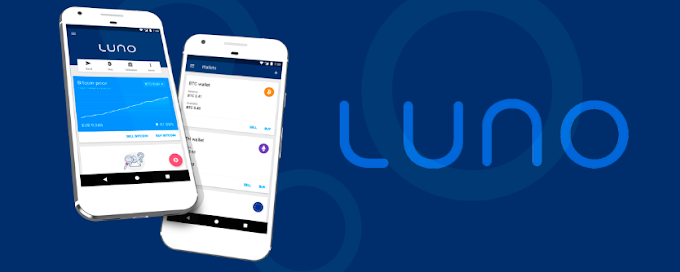




0 Comments