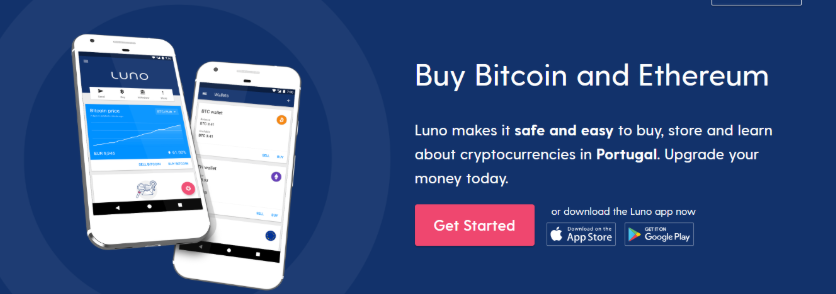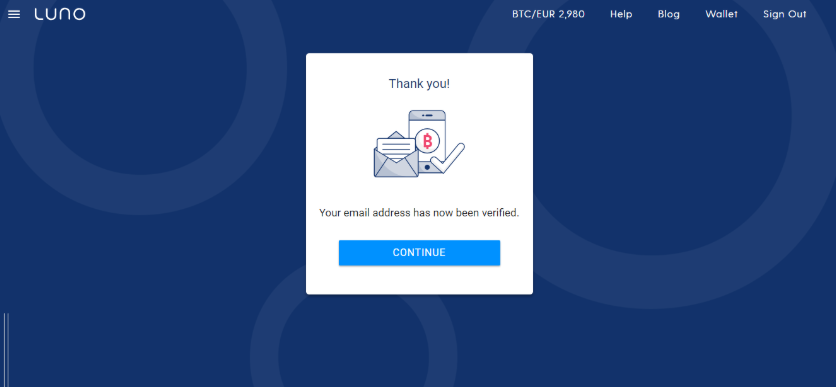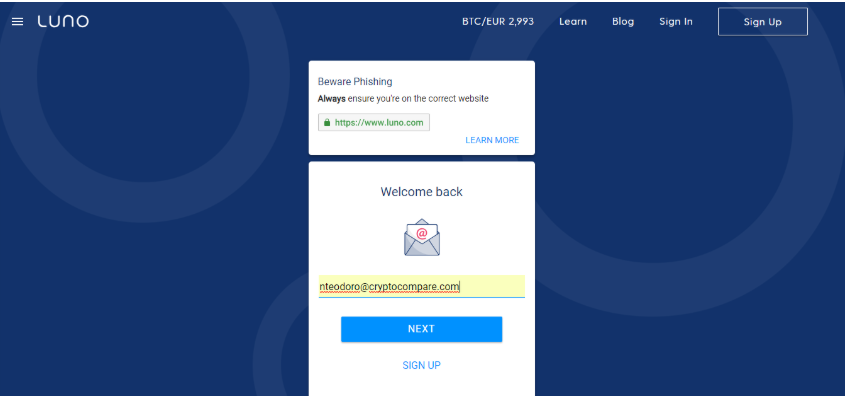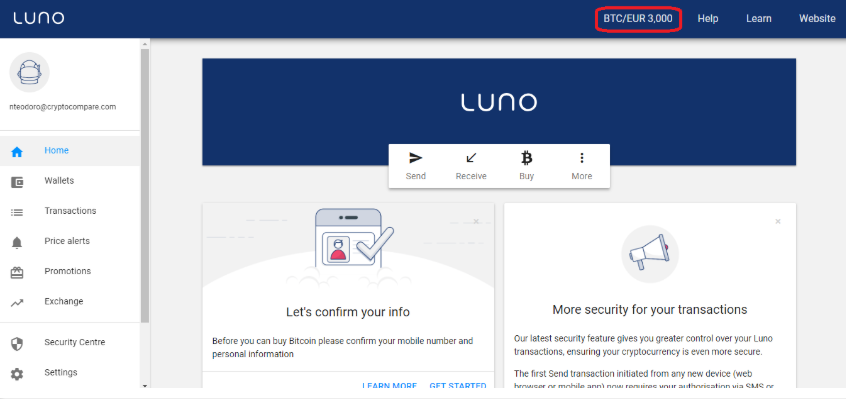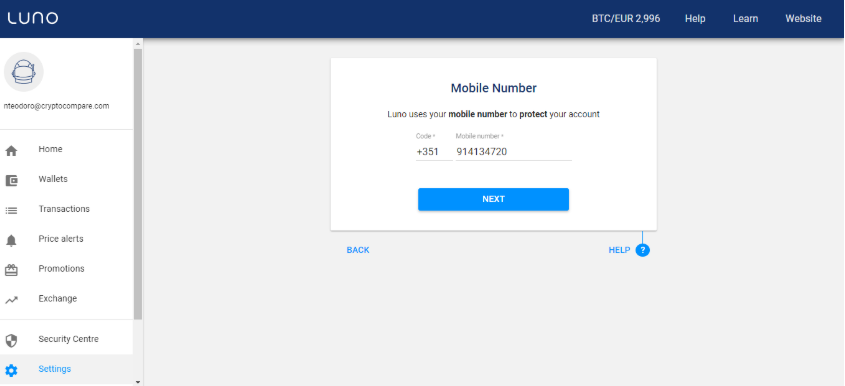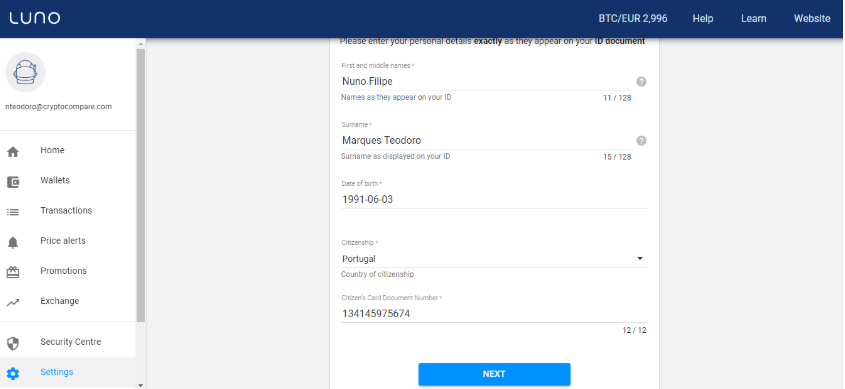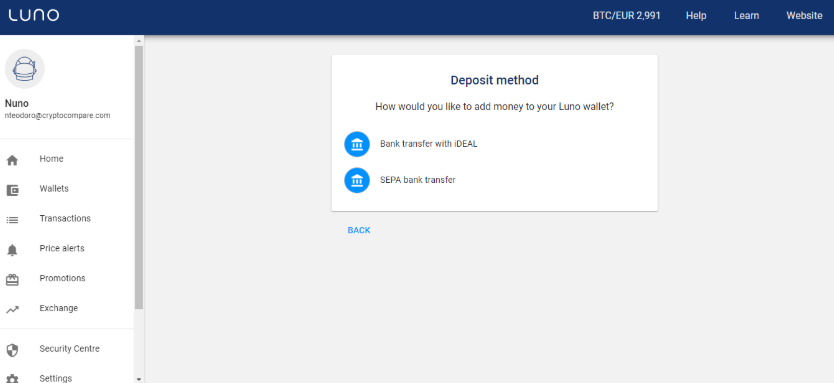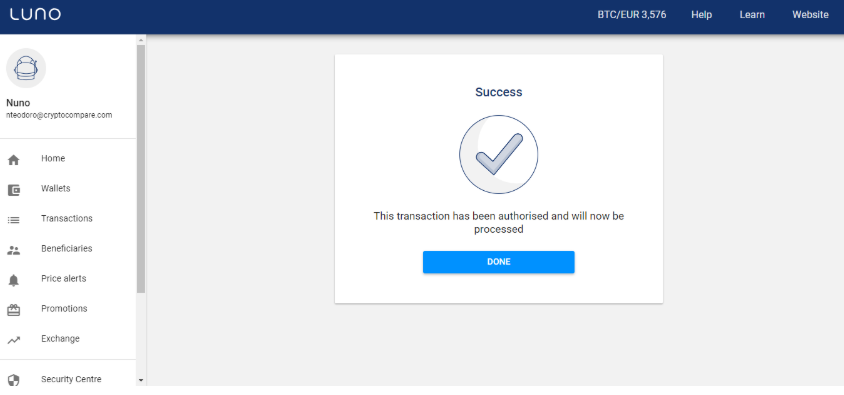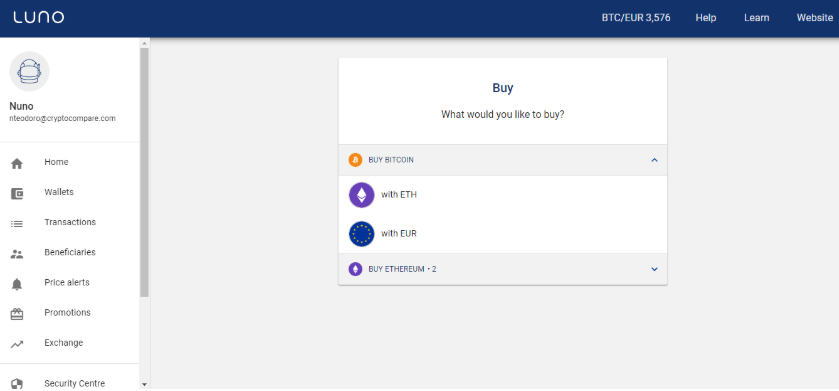Buy Bitcoin and Ethereum with luno
Luno is one of the most trusted platform to buy and sell bitcoins and as well has a platform to trade or exchange cryptocurrencies.
If you are looking for where to buy bitcoins with your card just visit Luno website for your instant bitcoin and ethereum purchase.
LUNO is also a Bitcoin-related firm based in London Luno makes it easy to store and sell the Bitcoin through Bitcoin Wallet services. LUNO is based in London. They also exchange traditional currencies with bitcoin. Sourced: Wikipedia
Below is a list of countries that accept Luno:
- Austria
- Belgium
- Bulgaria
- Canada
- Croatia
- Cyprus
- Czech Republic
- Denmark
- Estonia
- Finland
- France
- Greece
- Guernsey
- Hungary
- Iceland
- India
- Indonesia
- Ireland
- Isle of Man
- Italy
- Jersey
- Latvia
- Liechtenstein
- Lithuania
- Luxembourg
- Malaysia
- Malta
- Monaco
- Netherlands
- Nigeria
- Norway
- Poland
- Portugal
- Romania
- San Marino
- Singapore
- Slovakia
- Slovenia
- South Africa
- Spain
- Sweden
- Switzerland
- United Kingdom
Methods of payment with luno
To make or receive a payment with Luno there are only two payment methods available;
- Wire Transfer
- Credit/Debit Card
Steps on how to buy bitcoin with Luno
Luno is among the oldest crytocurrency exchange platform formerly known as BitX. The company started as early as 2012 according to Wikipedia and was later changed from BitX to luno sometime in 2017.
Luno lets its users to buy bitcoin with their local credit/debit cards and they accept a wire transfer as a means of purchase.
You can decide to withdraw your bitcoin balance into cash with luno. Luno would transfer the value of bitcoin to cash in your local currency with a low or moderate fee charge.
Luno is enabled to work in our mobile phones through apps from two main OS,
- Luno iOS app for Apple Iphones
- Luno apk app for android phones
These are steps below to pay for bitcoins with luno.
Step 2: On the sign-up page, fill in your email address and password correctly. Choose your country from the list of available countries, check the Terms of Use and “I’m not a robot” captcha. When done, click on the “Sign Up” button.
Step 3: Check your email while you click the confirmation link sent by Luno. Click on the light blue button that instructs “Confirm Email Address”. It then redirects you to the page shown below. Just press “Continue”.
Step 4: The redirection ushers you into the login page. Fill in your email address and password and click "next”. The last sign up will trigger a confirmation code to your inbox, go to your registered mail to copy the unique confirmation code. Once you’ve entered your unique confirmation code, press “Next” to log in.
Step 5: Once you are successfully logged in, click on the BTC price highlighted in red (e.g. “BTC/EUR 3,000”)
Step 6: Before you can be able to buy Bitcoins with Luno, you would need to confirm your identity first. Now click on “Verify Identity”, a new pages pops open explaining the need for entering your personal verification details, once done click agree and continue.
Step 7: Your phone number would be needed in verifying luno wallet. When you have finish click “Next”. You would receive and SMS from luno containing your confirmation code. Enter the confirmation code then click on “Next”. A success message would be sentto you, Click “Next Step” then proceed.
Step 8: Fill in your personal details, including your name, date of birth, citizenship, and ID number. When completed, click “Next”. A pop-up window will appear, click on the box "All my details are right," then click on "Confirm." If everything has been done properly, there will be another message of achievement.
Step 9: You can lastly buy Bitcoin now that you have checked your identity. In the top correct corner, click again on the BTC cost "BTC / EUR 2,991." Select “Deposit Money” and then choose the deposit method and the amount you wish to deposit.
Step 10: We chose a SEPA bank transfer for this instance. You will have to either use home banking or visit your closest branch to create the transaction. Once the transaction is complete, the Bitcoin will be credited to your Luno wallet.
Step 11 : Now we can use the cash to purchase Bitcoin, because we have cash in our wallet. Click "Wallets," click "Buy," click under "BTC Wallet."
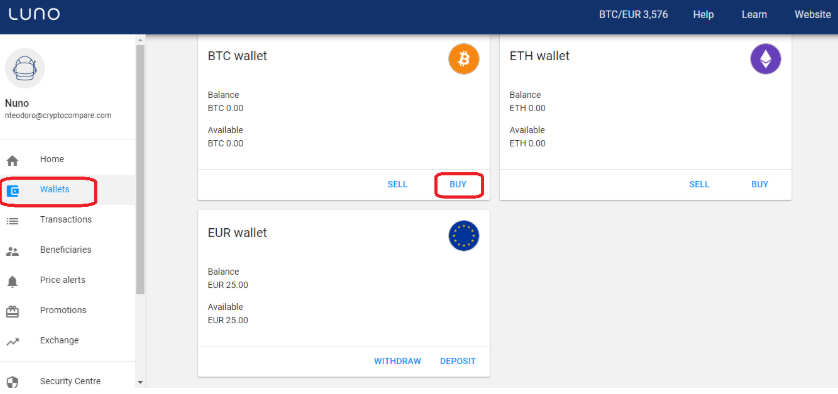 |
| Luno money |
Step 12 : Select the currency with which you want to buy Bitcoin. We'll choose Euro for this instance.
Step 14: Click "Confirm" Feel free, you are going to have Bitcoin on your Luno wallet waiting for you.