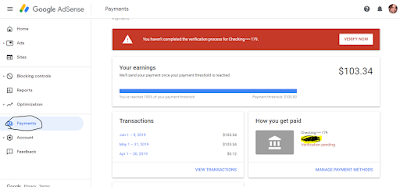Failed Bank Verification? Here's How to Update or Remove Your Payment Details in Adsense
Have you tried to verify your payment method in Google Adsense and failed to do so because your adsense test deposit was entered thrice and verification's failed?
Have you tried to remove or update your payments methods in Google adsense and new details failed to update or you can't delete old bank account details from adsense and there was no remove option? Whichever one of these problems you are facing, you have come to the right place because today am going to show you how the magic trick works.
From Impressions to Cash: The AdSense Payment Process Explained
Google adsense is a platform that makes it possible for bloggers, vloggers and content creators to earn money from their website, apps, blogs and Youtube videos pages. Once you have a blog that has rich and unique contents and drives quality traffic, then you can apply for adsense right away.
Does Adsense really pay?
As a matter of facts adsense pays the highest money to its publishers regularly on a monthly basis, provided you have reached your minimum payment threshold of $100 or its equivalence in Pounds and Euros. So yes, Adsense pays.
How do I add my payment details so adsense pays me?
For the first time as an Adsense publisher, if you haven't reached your payment threshold you would not be allowed to enter your bank account details as means of payment. Once your threshold has been reached, adsense would allow you to add a means of primary payment. To do so, here are the guided steps (pictures included).
Once the data has been submitted, don't rejoice yet because you must verify the bank account to see if the account provided works and funds is available to publishers.On the basis Google will send you a Test Deposit of amount ranging from $0.10 - $0.99. It takes 2-5 business days before you can be able to see the deposit alert sometimes earlier.
Check your mail regularly or account statement to see if Google has sent the test payments, once confirmed, kindly enter the exact details as seen in your bank statement. Go back to your Adsense dashboard and click on Payments >> Verify, then entered the exact sum from the figure drop down then Send.
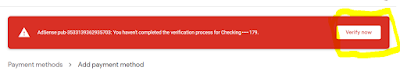 |
| How to verify bank account in google adsense |
If correct and accepted, then accept my congratulations while you wait for your payments to be wired into your account. But if you failed to verify after three (3) attempts adsense would block the verification and there comes the problem, but the solution is why the post is created, you are welcome [*winks*].
I have been a victim of failed adsense payment verification, and when I tried to request a new test deposit, I was advised to either re-enter my bank details or enter a new one. But either of the request proves abortive each time I try to add a new payment method because it fails to be updated even though I receive an email update from Google about payments method change. Even if you want to delete the old payment method for adsense you cannot because there is no delete button in the adsense payments settings.
How do I change and [or] remove payment method for Google adsense? The answers are detailed below.
If you think visiting Adsense.com will help you or writing to Google support or mailing them would solve the problem 🤣, then I'd better start boiling a rock because it's faster for the rock to boil and melt compared to when a solution is been proffered to you by Google that easily.
Secret Steps to update or remove your bank details in Google Adsense
- Visit https://pay.google.com/payments/u/0/home#paymentMethods
- Sign in to Google account if not signed in already
- If you have previously entered a bank details that failed verification, click on remove and then add a new once.
- Wait for a new test deposit amount from Google
- Done, very easy, visit your adsense dashboard >> Payments and then carefully verify.
The changes carried out from the google pay site would reflect in all of Google accounts including Adsense.
How to add various payment methods like Credit Card, Paypal to Adsense(Bonus)
You might be asking if Google supports credit card or Paypal as means of payments, what can I say? Its possible to receive payments from Google Adsense with Paypal especially if you have a US based adsense and Paypal. To add the other forms of payments kindly follow the steps above(1-2) then,
- Click on Add Paypal or Debit/ Credit card
- Enter details correctly
- Submit and verify. That's all
If you have problems with my methods or need assistance or even want ask questions, use the blogger comment box to reach out. I reply instantly (because I don't sleep online, Masun! 🤣).
Preferably, you can reach out by filling the contact form located at the footer of my blog site.
Note: If you have a US adsense account [wherein you are not a US resident] and you wonder how to verify your address and receive payments straight to your account, here are what you should know:
- You can receive your payments and verify bank account with This service provider here).
- Ask me to help you with a US address to receive your PIN for address verification (services)